Accessibility Statement
Our aim in this statement is to streamline the use and improve our service regarding accessibility and equal rights for people with disabilities.
Our accessibility adaptation was carried out in accordance with Regulation 35 of the Equal Rights for People with Disabilities Regulations (Accessibility Adjustments to Service) 2013, to the AA level, subject to changes and adaptations made in the Israeli Standard document.
The accessibility adaptation was tested in Chrome, Firefox, Safari, Mozilla, and Edge browsers.
Existing Accessibility Features on the Site:
- Support for all standard popular browsers (such as Chrome, Explorer, Firefox, Opera, and Mozilla).
- The site content is written in clear language and uses readable fonts.
- The site’s structure is built from headings, paragraphs, and lists.
- Site navigation is simple and convenient, including accessible and clear menus.
- Links on the site are clear and explain where they lead after clicking.
- Links at the top of the page allow skipping to the content.
- The site is adapted to work environments with different resolutions (responsiveness).
- ARIA rules are embedded to help interpret the site content more accurately and effectively.
- Accessibility of menus, forms, fields, heading hierarchy, tab components, pop-up windows, and more.
- Accessibility add-on.
Changing the Display on the Site:
- It’s possible to enlarge or reduce the site’s display by clicking one of the “CTRL” buttons together with the mouse wheel or together with the “+” sign for enlargement or the “-” sign for reducing the display. Each click will decrease or increase the screen by ten percent (10%).
- Changing the font size will be done through the use of the accessibility menu on the site.
- Users who do not have a mouse or cannot use a mouse can activate the features on the site by pressing the “TAB” key. Each press will move the cursor to the next option on the site.
- Pressing the “Enter” key will activate the link where the cursor is located.
Accessibility Add-on:
The accessibility add-on is automatically activated upon entering the site. By clicking on the accessibility symbol, you can access the menu that allows control over the different accessibility components: enlarging text, reducing text, applying gray tones to the site, viewing the site in high contrast, bright background for the site, highlighting links, changing the font, and more. Navigation between the different content areas on the site and in the accessibility toolbar is done by clicking the accessibility button on the right side at the bottom of the site.
Accessibility Limitations:
The site management does as much as possible to ensure that all displayed pages will be accessible. However, there may be pages that have not yet been made accessible or a suitable technological solution for their accessibility has not yet been found. In addition, in external advertisements, which were inserted by business owners advertising on the site, the accessibility might not be complete or satisfactory.
Encountered a problem? We’re here to help!
Contact Details of the Accessibility Officer on the Site:
Name: Idan
Email: idan@fourseasonsreg.com